- Access EDGAR (https://www.edgarfiling.sec.gov/Welcome/EDGARLogin.htm)
- Login with your CIK and current Password
- Click “Retrieve/Edit Data”
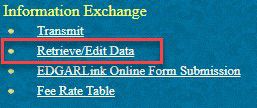
- Login with your CIK and CCC
- Click “Change Company Password or CCC”
- Click “Change CCC (CIK Confirmation Code)”
- Enter the required information
- Current Password
- New CCC, must be eight characters long with one special character (@,#,$,*) and one digit (0-9)
- Click “Change CCC”