- Go to EDGAR
- Enter any valid CIK and Password combination
Note – This code combination does not have to be associated with the company/individual you are updating.
- Click Login to EDGAR
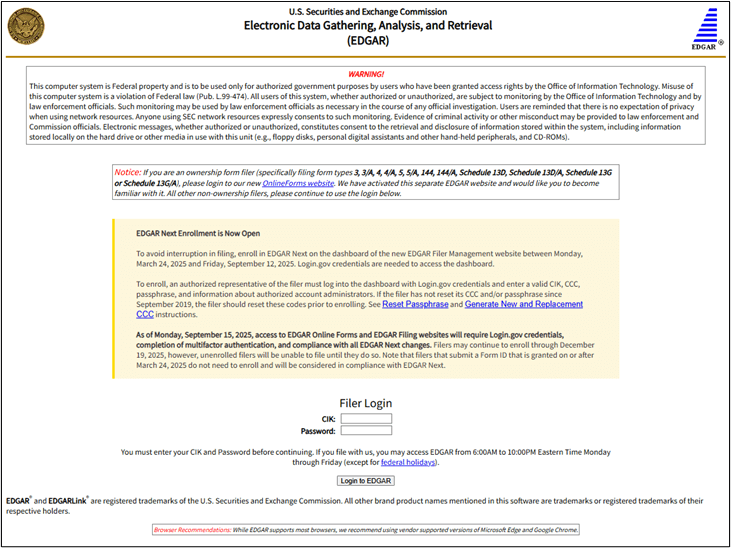
- Click Retrieve/Edit Data in the left-hand navigation area
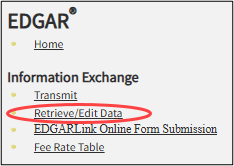
- Enter the CIK and CCC of the company or individual that needs updating
- Click Continue
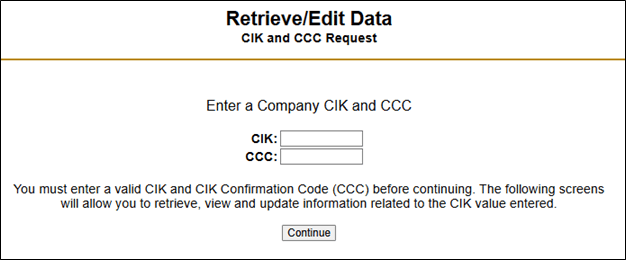
- Click Retrieve Filer Information
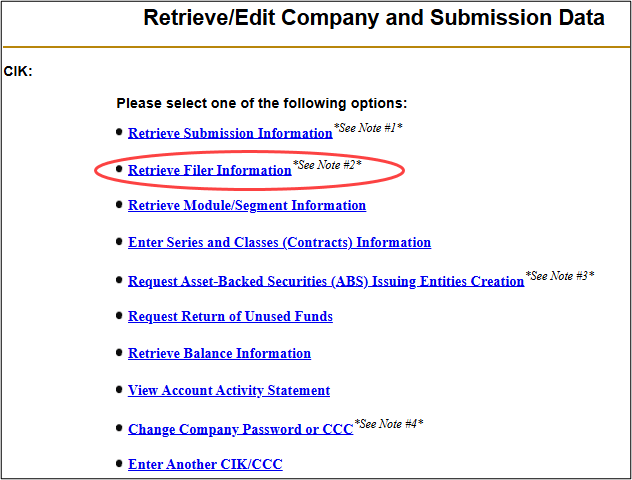
- Click Edit Company Information at the bottom of the page
- Click Submit Changes button at the bottom page once the edits have been completed
- Click Confirm Changes
- Your Company Data Change is now completed, and you will get a confirmation of the change on your screen. An email confirmation will be sent to the EDGAR Contact listed on the EDGAR Database.
Note – Name changes are manually reviewed by the SEC and may take up to two business days to be reviewed and approved. Once the name change is approved, it is effective on the EDGAR Database. All other changes are effective immediately on the EDGAR Database. Changes that are effective on the EDGAR Database will be visible on SEC.gov upon your next Live/Disseminated filing.