Prerequisite – You must have Login.gov credentials (click here for Login.gov instructions) and you must have access as an Account Administrator or User of the CIK that you are accessing.
- Go to the EDGAR Filing Website
- Click Login with Login.gov
- Enter Login.gov credentials
- Click Submit
- Enter the CIK of the company for which you wish to retrieve balance information
- Click Search
- Click Select Login CIK
- Click Search
- Click Change Login CIK
- In the left navigation area, click Retrieve/Edit Data
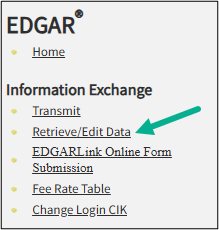
- Enter a valid CIK and CCC for the company for which you wish to retrieve balance information
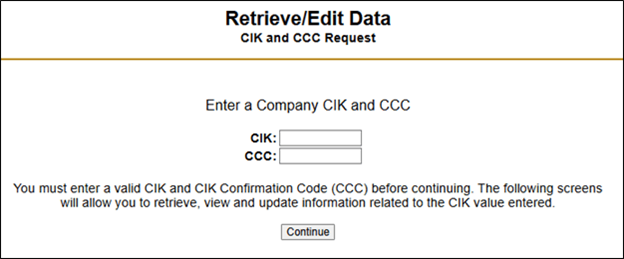
- Click Continue
- Click Retrieve Balance Information
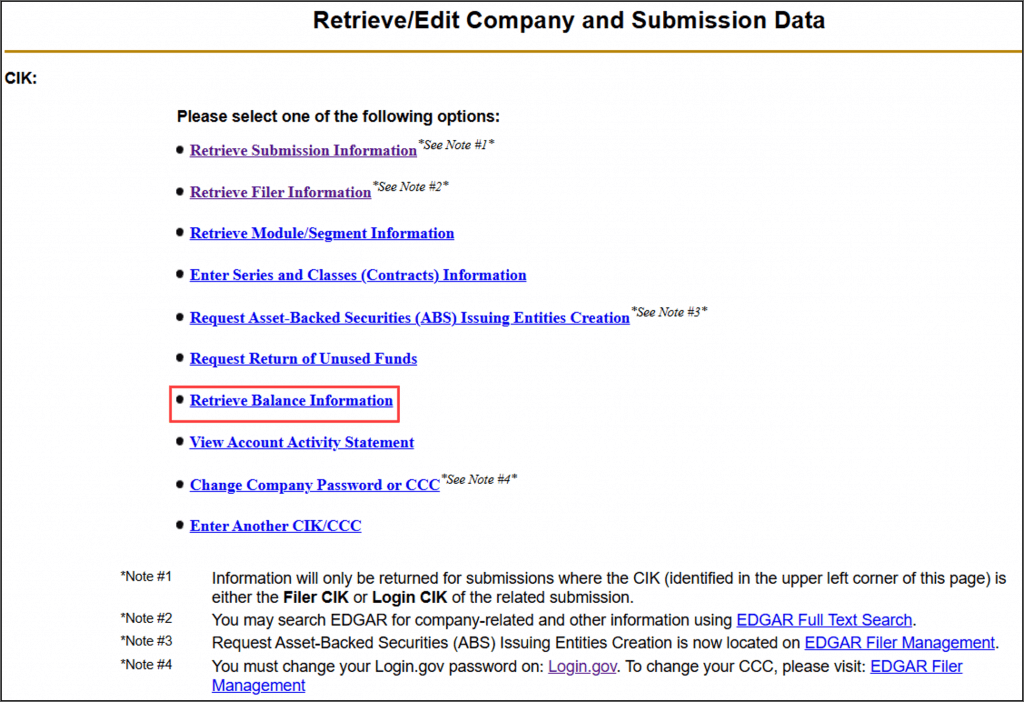
- The screen will display the following:
- CIK
- Account Balance
- Amount of Last Deposit
- Date of Last Deposit
Note: Account information may take up to 24 hours from the time and date of the last transaction to display updated information.
If you have any questions regarding fees, contact the SEC Fee Unit at (202) 551-8989.